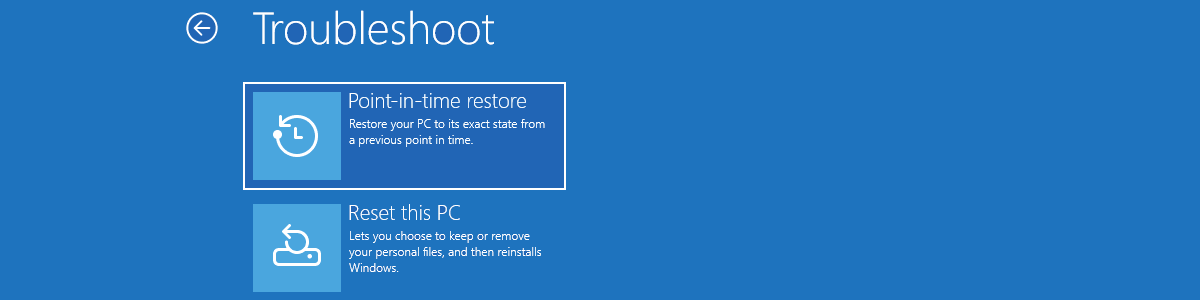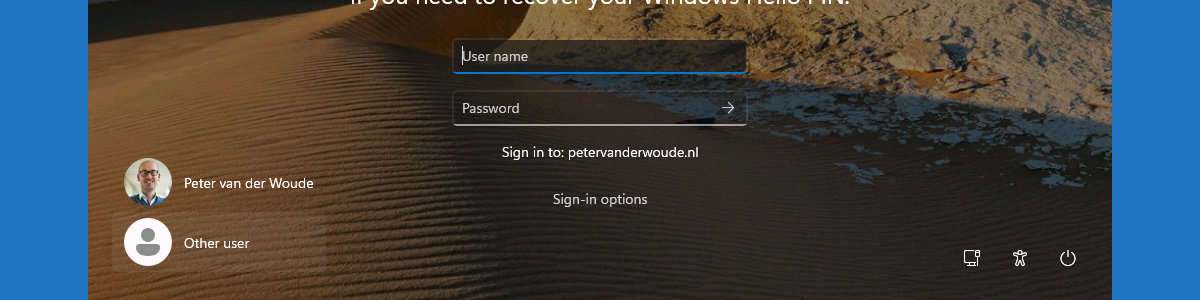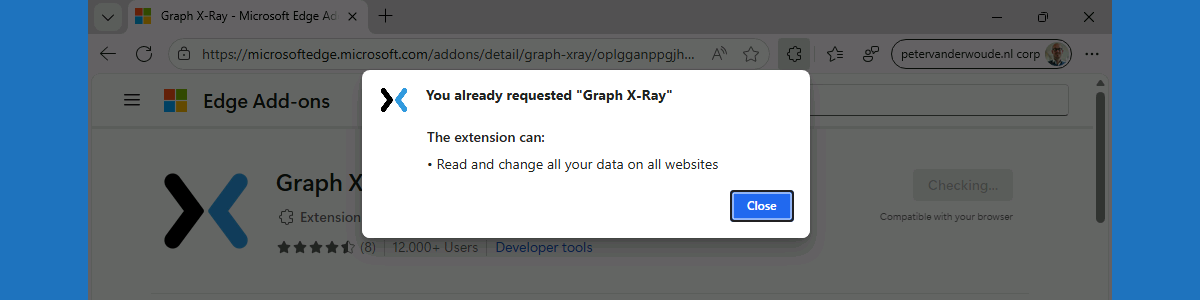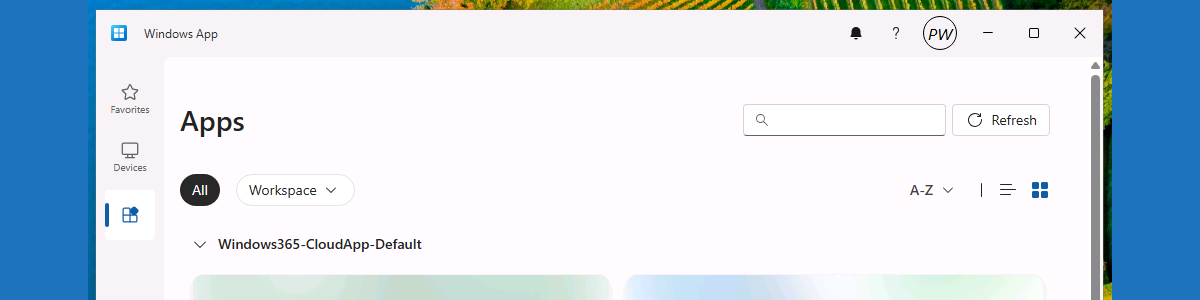Getting started with point-in-time restore in Windows
This week is all about another restore capability in Windows, and that capability is point-in-time restore. Recently, Microsoft has introduced many new features related to the backup, restore and recovery of Windows. That started with Quick Machine Recovery, which is focused on recovering Windows devices when encountering critical errors that prevent the device from booting, and that was quickly followed by Windows Backup for Organizations, which is focused on making it easier to switch towards new Windows devices. Now, the next addition is point-in-time restore, which is focused on restoring a Windows device to the exact state of that earlier point in time. Point-in-time restore relies on restore points that are stored locally on the device and that are captured by using Volume Shadow Copy …