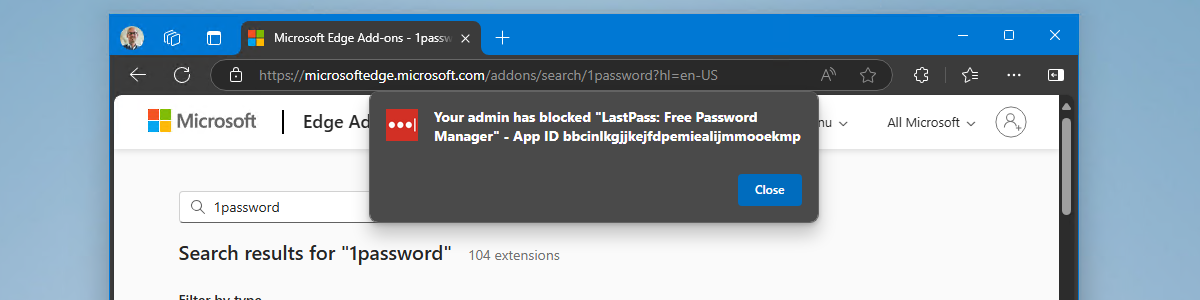Managing Microsoft Edge browser extensions on Windows devices
This week is all about browser extensions. And more specifically, about Microsoft Edge browser extension on Windows devices. There are many reasons why organizations might want to look into managing and controlling Microsoft Edge browser extensions. Most of those reasons, however, are security related and focussed on staying in control of corporate data. Lately, there have been multiple examples of malicious browser extensions – not specific to the Microsoft Edge browser – that would collect user data and exfiltrate it to a malicious website. A good reason to get in control of the browser extensions that are being used within the organization. Either by fully controlling which browser extensions can be installed, or by at least blocking unwanted browser extensions. This post will look specifically …