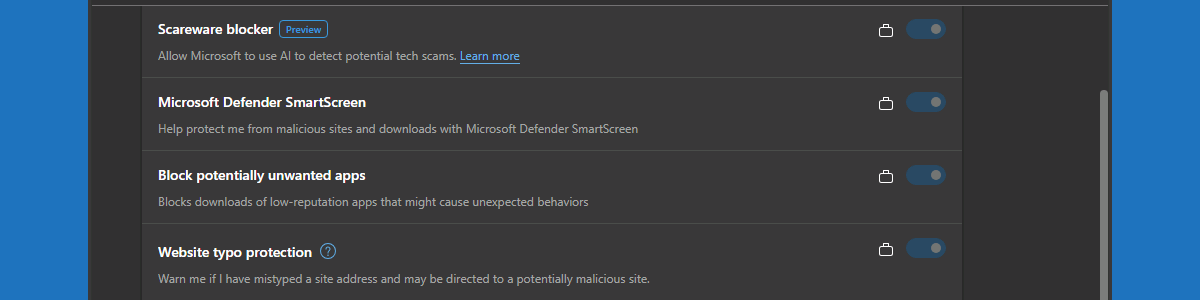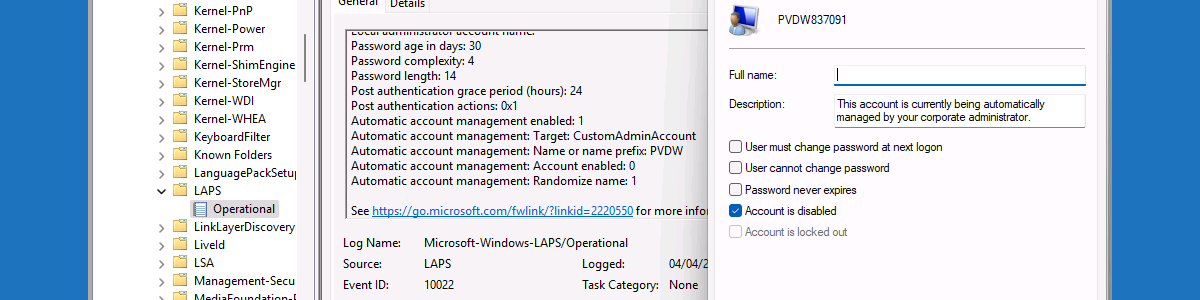Protecting against typosquatting with website typo protection in Microsoft Edge
This week is a short post about website typo protection in Microsoft Edge. That subject was briefly mentioned earlier when discussing Enhanced Security Mode in this blog post about tightening browser security in Microsoft Edge. This week is mainly focused on awareness for website typo protection. Website typo protection is aimed at protecting users against typosquatting. Typosquatting is intended to hijack traffic of users that meant to visit well-known sites, but that made a spelling mistake. That hijacking is achieved by using addresses with common misspellings or typographical errors of those well-known sites. Often that is used as prank, ad, or (friendly) competition, but more and more often that is also being used for phishing and malware. In the latter cases, users will get to …