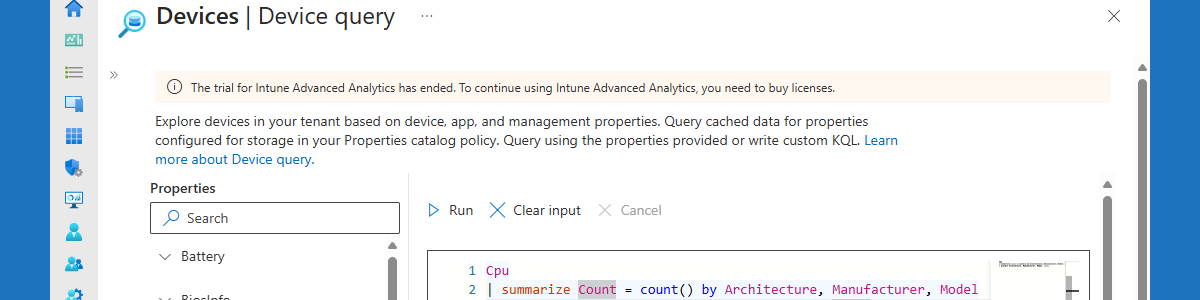Getting started with the Global Secure Access client for Android
This week is all about getting started with the Global Secure Access client for Android. That makes this post a follow-up on this post about getting started with the Global Secure Access client for Windows of a few months ago. To start with a similar short introduction, Global Secure Access is the Security Service Edge (SSE) solution of Microsoft. Gartner defines SSE as a solution that secures access to the web, cloud services and private applications, regardless of the location of the user or the device they are using or where that application is hosted. Within Global Secure Access, Microsoft introduced Entra Internet Access and Entra Private Access to provide that functionality. Of those products, Entra Internet Access is focused on secured access to Microsoft …