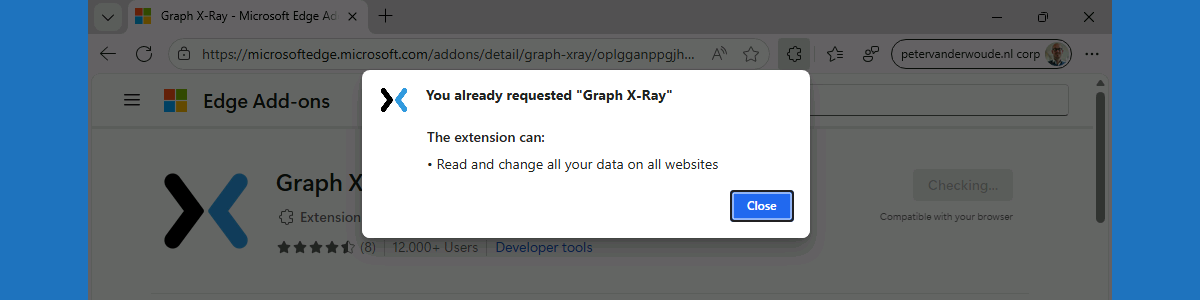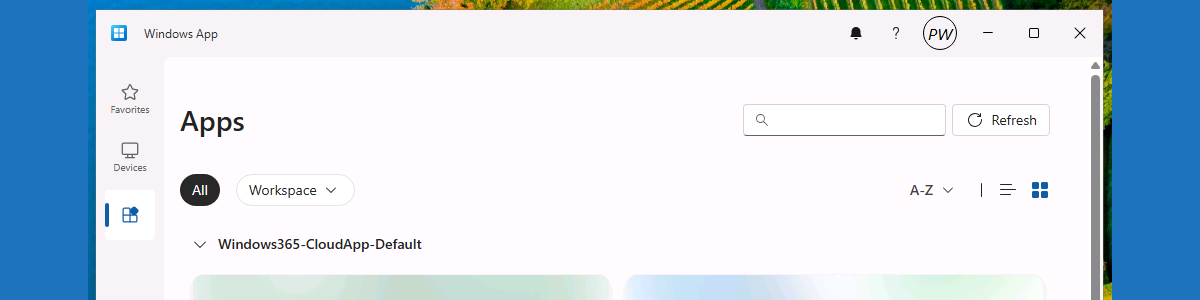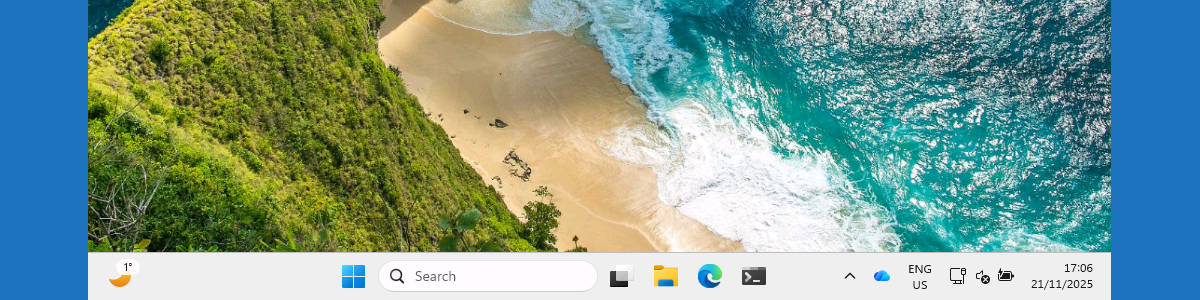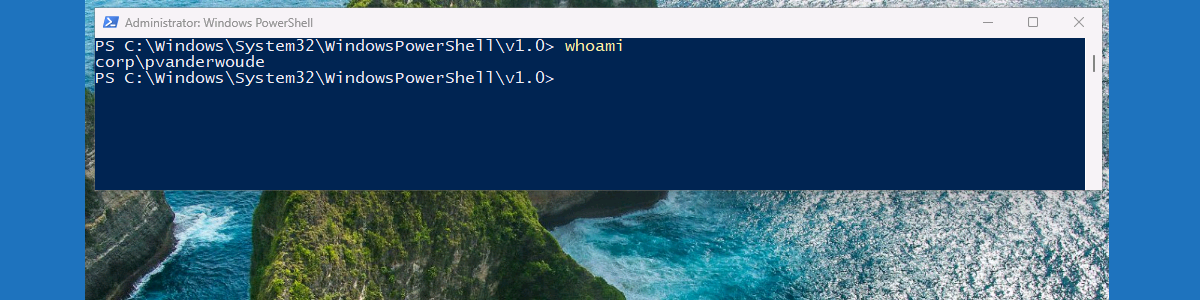Getting started with the PowerShell script installer for Win32 apps
This week is all about the recently introduced functionality to use PowerShell scripts for installing and uninstalling Win32 apps. That functionality enables IT administrators to use a PowerShell script as the installer type for Win32 apps. To make that a little bit more concrete; it enables the IT administrator to select a PowerShell script that should be used for installing a Win32 app. Before it was already possible to use a PowerShell script within the command line for the installation of a Win32 app, but that always had to be a script that existed within the Win32 app content. The major challenge with that approach was that every adjustment to that PowerShell script would require building a new Win32 app. That was far from ideal, …