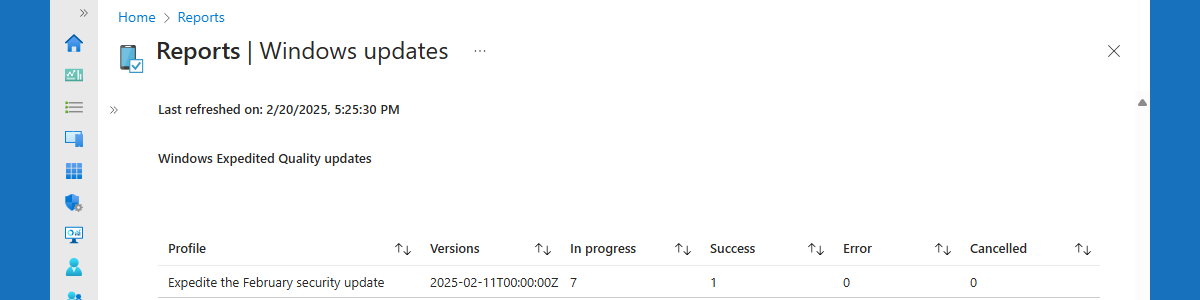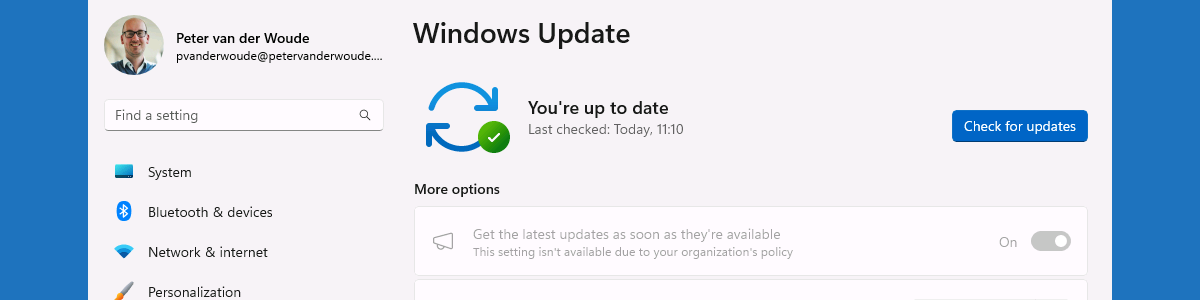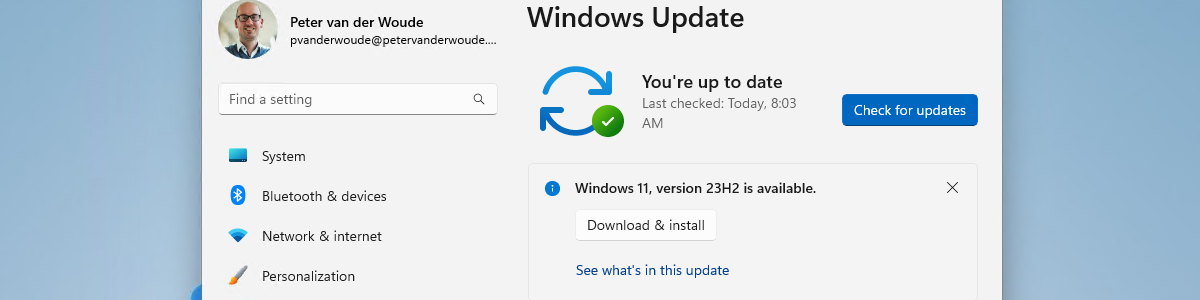Expediting Windows quality updates
This week is all about expediting the installation of the latest Windows quality updates. Expediting the installation of the latest Windows quality updates can be useful to quickly mitigate security threats when the normal update process wouldn’t facilitate in that deployment yet. That can be achieved because the deployment of expedited Windows quality updates is done without needing to pause or edit the existing update process. It basically enables the IT administrator to temporarily override the deferrals and deadlines to install the specified update as quickly as possible. And that can be used for the most recent monthly quality update as well as an out-of-band security update. This post will look closer at the concept of expediting Windows quality updates, followed with the steps to …