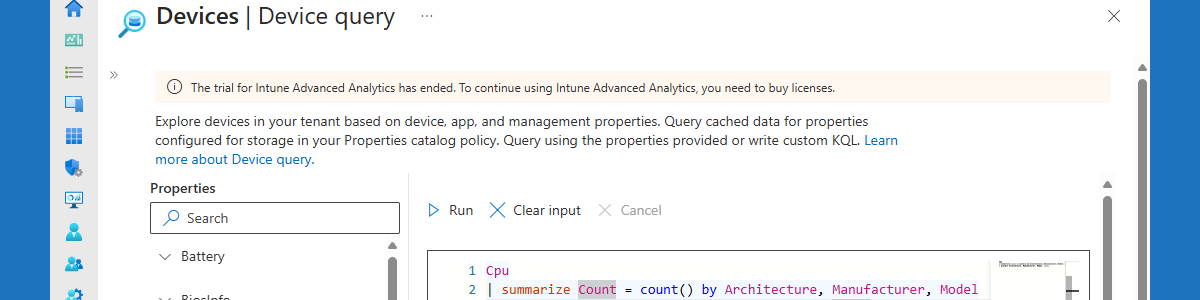Understanding Device query for multiple devices
This week is all about Device query for multiple devices. A long awaited feature. With that, this will also be a follow up on this post about getting started with Device query and this post adding additional hardware properties to the device inventory. Especially the latter might be a little bit surprising, but will be explained throughout this post. Device query for multiple devices provides IT administrators with the ability to easily query for devices with specific properties and values (e.g. all Windows devices with specific application crash events) and the ability to easily summarize data about devices (e.g. count all devices with a specific CPU). Those queries, however, are not performed in real-time on the Windows devices within the environment, but are relying on …