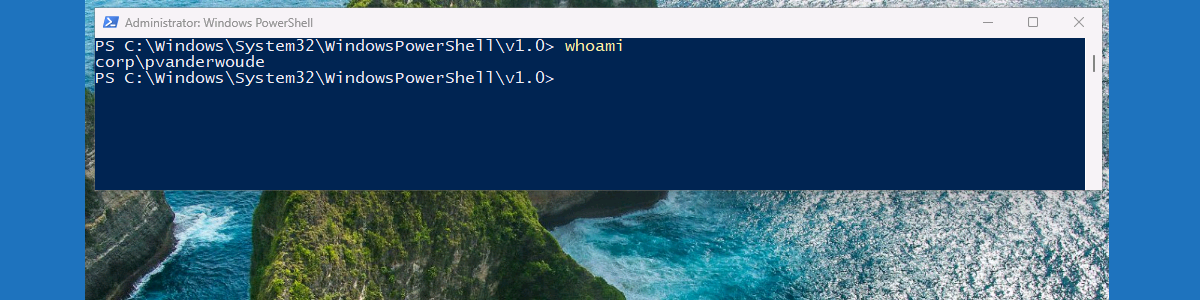Elevating in user context using Endpoint Privilege Management
This week is all about the new feature that was recently introduced in Endpoint Privilege Management (EPM), and that feature is the ability to elevate as the current user. Elevating files, or processes, as the current user enables it to run under the signed-in user account. That enables organizations to address one of the last gaps in the product, which is being able to access personal files while running elevated files, or processes. That means that it is actually running in the user context for that specific action, instead of using the virtual account that is normally used in EPM. It maintains the same user identity. That provides the user with access to the user profile, environment variables, and personalized settings, but also keeps audit …